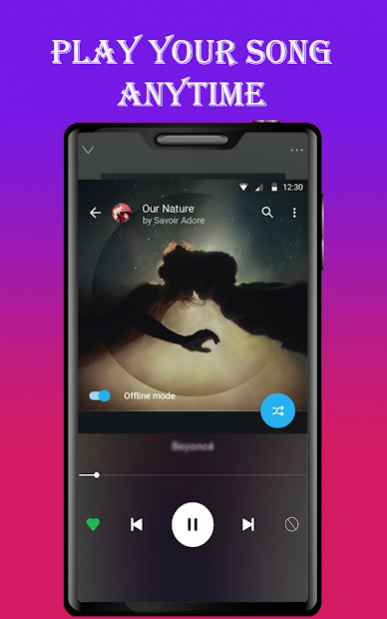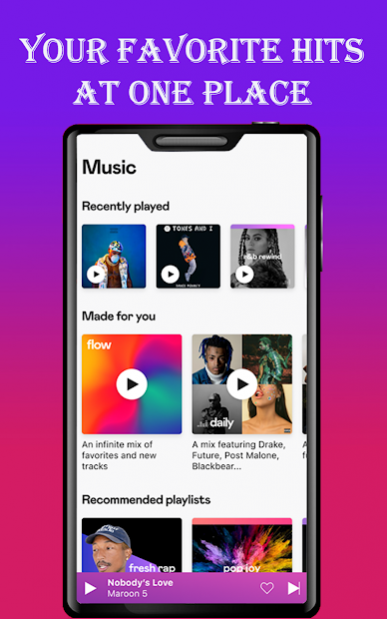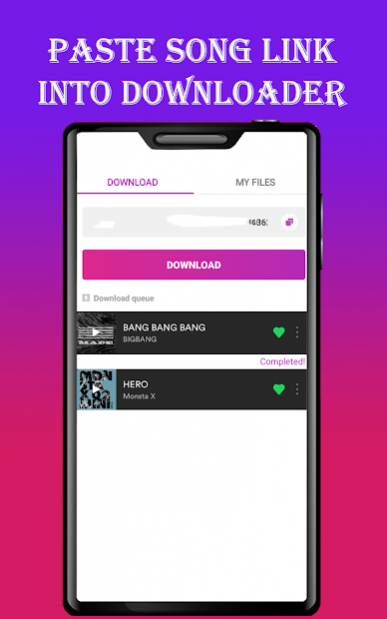Songs Downloader for Deezer 0.0.2
Free Version
Publisher Description
Songs Downloader for Deezer Music app helps you save Songs in simple steps. It is super fast and 100% free.
With Songs Downloader, you can download and listen to music and play millions of songs and podcasts for free. Stream music and podcasts you love and find music - or your next favorite song - from all over the world.
• Discover new music, albums, playlists and podcasts
• Search for your favorite song, artist, or podcast
• Enjoy music playlists and an unique daily mix made just for you
• Make and share your own playlists
• Explore the top songs from different genres, places, and decades
• Find music playlists for any mood and activity
• Listen to music and more on your mobile, tablet, desktop, PlayStation, Chromecast, TV, and speakers
With Songs downloader for Deezer, you have access to a world of free music, curated playlists, artists, and podcasts you love. Discover new music, podcasts, top songs or listen to your favorite artists, albums. Create your own music playlists with the latest songs to suit your mood.
Enjoy millions of Hindi, Punjabi, Bhojpuri Gane, English Songs, Tamil Padalgal, Telugu Patalu, Marathi Gaani, Kannada Hadugalu, Malayalam Ganannal, Bangla Gaan & more Regional Songs from a wide collection of New Songs to Old Evergreen Classics, for Free. Download songs of your favorite Indian artists, popular albums/movies. Browse our top charts such as Bollywood Top 50, International Top 50, India's Top 50, Punjabi Top 50, Music Video, Deezer Hotshots music & stories, Podcast & Shows
With This app, you don't need to log in. Just copy the link or share the link of the post and then you download task will automatically start. It is super easy and fast. You can easily download Deezer Music Songs to your Android device. This way, you can enjoy downloaded music anytime, anywhere, or share them with others.
Install this Songs Downloader for Deezer app and have a try now
How to Use :
There is a methods to download Songs:
1. Use Copy Link
- Step 1: Open Deezer App and click on the Copy Link of the Song you are interested in.
- Step 2: Open Deezer Music Downloader App.
- Paste the Link and Select Download.
- Done! Your Song will be downloaded automatically.
Features:
- Best Music Downloader for Deezer App.
- Free Songs/Music downloader and easy to share.
- Super fast save Music. Support download speed boost.
- Download Songs/Music in the background, the download won't be interrupted when exiting the app.
- Small size and lightweight.
Music Downloader for Deezer supports super download mode which can boost your download speed up to 3 times faster than other downloaders with its multi-thread tech.
So it is really a good download tool for Deezer App deserves to be installed and try.
Notes:
- Music Downloader for Deezer App is not affiliated with Deezer App. It is a tool for Music or Songs download.
- We respect the copyright of the owners. So please DO NOT download or repost the Music and Songs without owners permission.
Thanks very much for using Music Downloader for Deezer App.
About Songs Downloader for Deezer
Songs Downloader for Deezer is a free app for Android published in the Audio File Players list of apps, part of Audio & Multimedia.
The company that develops Songs Downloader for Deezer is Drawing Apps Studio. The latest version released by its developer is 0.0.2.
To install Songs Downloader for Deezer on your Android device, just click the green Continue To App button above to start the installation process. The app is listed on our website since 2021-11-24 and was downloaded 7 times. We have already checked if the download link is safe, however for your own protection we recommend that you scan the downloaded app with your antivirus. Your antivirus may detect the Songs Downloader for Deezer as malware as malware if the download link to songs.downloader.deezersongsdownloader is broken.
How to install Songs Downloader for Deezer on your Android device:
- Click on the Continue To App button on our website. This will redirect you to Google Play.
- Once the Songs Downloader for Deezer is shown in the Google Play listing of your Android device, you can start its download and installation. Tap on the Install button located below the search bar and to the right of the app icon.
- A pop-up window with the permissions required by Songs Downloader for Deezer will be shown. Click on Accept to continue the process.
- Songs Downloader for Deezer will be downloaded onto your device, displaying a progress. Once the download completes, the installation will start and you'll get a notification after the installation is finished.